
Inside Edge
Easy to use, intuitive system for high performance operations.
The Market Module provides powerful yet user-friendly access to the Market Data Set
(MDS) data, with easy to use search filters.
The Market data provides details of all SPIDs within the English and Scottish
markets, approximately 1.8 million SPIDs.
Market search criteria include:
- SPID
- Premise Address
- Premise Postcode
- Customer Name
- Licensed Provider
- Wholesaler
Search results can be filtered on SPID Status, for example REC, TDISC, PDISC and also Vacancy Status.
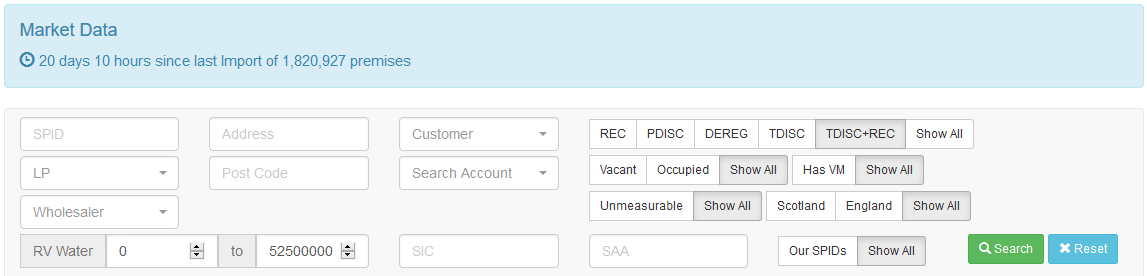
Search results are displayed in a tabular format, providing ease of review and selection.
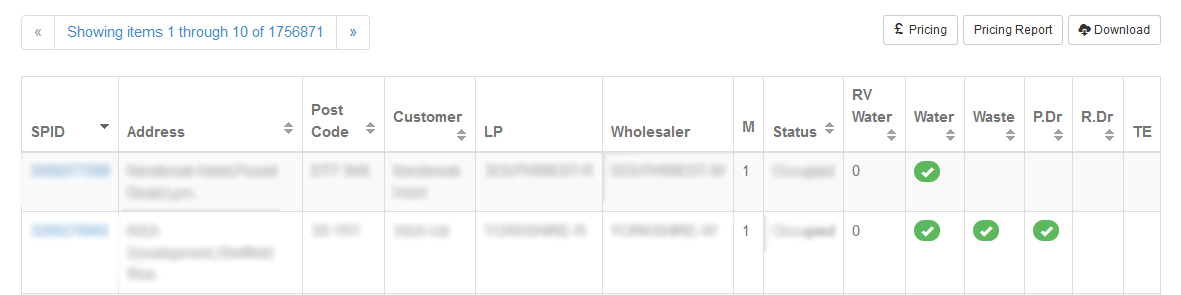
Selecting a SPID from the search results provides a wealth of information relating to that Supply Point, including:
- Customer Name
- Premise Address
- Occupancy Status
- Services
- Wholesale Tariffs
- Meter Details
- Meter Read History
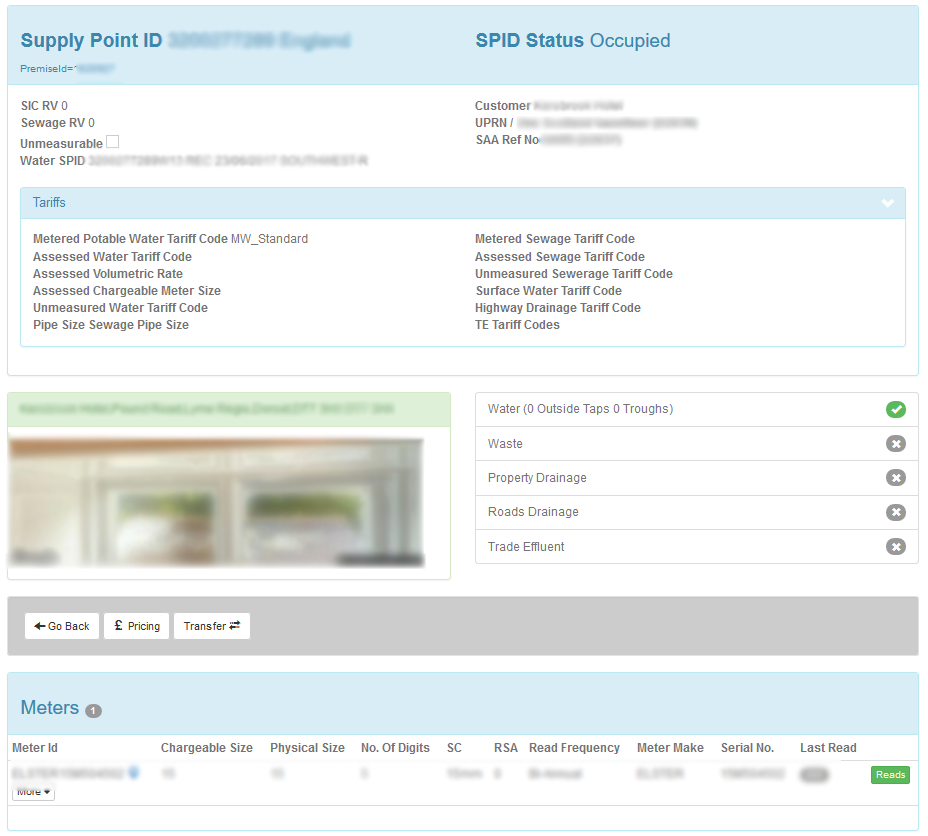
The Market Module Search screen can be used as the launch point for the SPID Transfer process.
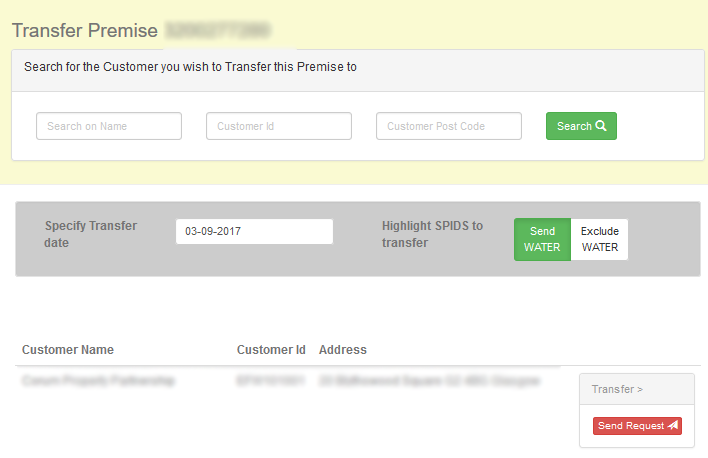
By selecting the Transfer Button whilst viewing a Market SPID, the Edge SPID Transfer process is invoked and a new screen is displayed, asking the user for supplementary information.
Edge provides a sophisticated Pricing Engine, allowing the user to prepare price estimates for Market SPID’s based on current Market data and the latest Meter Readings. Groups of SPID’s can also be priced using the Market Module.
Calculations for both Retail and Wholesale prices are available, using user defined Retail and Wholesale Tariff data.
Output from the Market Pricing report is fully configurable. As a default, there are two reports, the “Pricing Summary” and the “Detailed Report”.
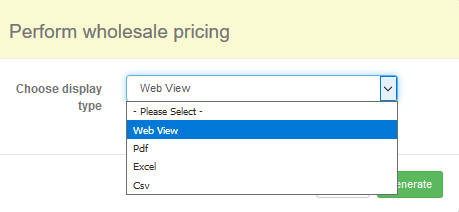
Pricing reports are available to export in Web View, .PDF and .XLSX
Furthermore, the Edge system is capable of producing an “All SPIDs” pricing report. This provides Wholesale and Retail pricing for all SPIDs within the market (note that the All SPIDs pricing report runs on a weekly basis)
The Accounts Module provides functionality to manage everything to do with Customer Accounts, including the SPIDs associated with Customer Accounts.
The module also provides an easy path to manual Customer Billing.
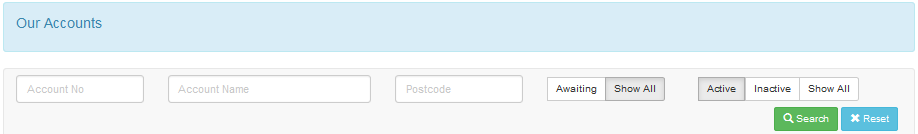
The “Accounts” screen provides a list of all Customer Accounts that have been set up on the Edge system. Note that the Customer Accounts list can be filtered to show “Active”, “Inactive” or “All” Accounts, the default view is for “Active” Accounts.
Customer details can be viewed by selecting one of the Customer records
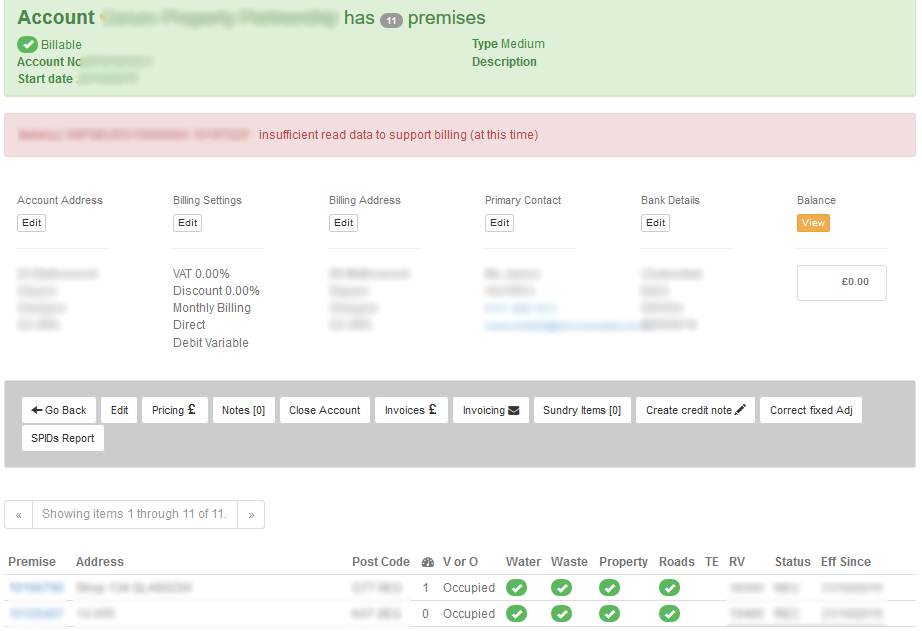
The screen shows a list of Account SPIDs so that it is easy to switch between the Accounts view and the SPIDs view.
The Edge Billing Module provides truly innovative functionality, designed to meet the customer needs for accurate and timely consolidated bills, using a range of different billing media.
Most metered utility variable charges are calculated in arrears and are based on either “actual” or “estimated” meter reads. This is a very easy way to calculate bills but it relies upon a direct association between metering frequency and billing frequency. This has two major disadvantages:
- Bills can only be created “in arrears”. This causes corporate cashflow issues in competitive markets where settlement charges are incurred “in advance”
- It is difficult to create truly consolidated customer bills, since it is nearly impossible to align the meter readings for different premises within a consolidated account.
The Edge billing module overcomes these limitations by removing the relationship between metering and billing. The Edge billing algorithm calculates an Average Daily Consumption (ADC), in exactly the same way as the Central Market Operators do when calculating Settlement charges.
The ADC is then used to calculate the daily charges for each of the services associated with each SPID. Daily charges are then summed together to give the customer a charge for the billing period. The ADC is adjusted at next billing to take account of any new meter reads.
ADC bill calculation requires significantly more system processing power but the advantages far outweigh the drawbacks. This methodology brings with it many benefits including:
- No need to input estimated reads.
- Ability to bill in advance.
- Ability to provide customers with fixed billing periods independent of meter readings e.g. 28 day, Monthly, Quarterly, Annually.
- True consolidated billing (more below).
True Consolidated Billing
Consolidated bills have traditionally been limited by a billing systems requirement to bill to actual or estimated reads, meaning that either all meters needed to be estimated or read on the same day. More commonly, a monthly consolidated bill was only a consolidation of the invoices that happened to bill in that month. With Edge, all SPIDs can be billed based on ADC on a specific day of the month (or any other period) with all Account SPIDs included.
The consolidation of SPIDs applies to both English and Scottish markets. Accordingly, Edge is able to create bills for consolidated accounts at a UK level (with SPIDs in both England and Scotland).
Billing Output Formats
Edge uses SQL Server Reporting Services (SSRS) to allow the creation of flexible bills and different output formats.
This approach allows the bill appearance to be customisable to meet precise customer requirements.
Furthermore, the output format for the bill can be changed at an Account level. Options include:
- Printed Bills (to be sent by post)
- Electronic (.pdf) bills to be sent by email
- Electronic Data Interchange (EDI) bill to be sent by email or file transfer
Manual, Semi-Automated or Fully-Automated Billing
The Edge Billing module provides a highly flexible approach for bill creation.
Bills can be created in three ways:
- Manual – ad hoc billing as required by the user
- Semi-Automated – a list of Accounts and Billing dates is loaded to Edge on a daily basis and the bills are then created in an overnight billing run
- Fully-Automated – the Account Billing settings are used to define the preferred bill period and date. Bills are then created in an overnight billing run.
The Edge Payments module works alongside the Billing module to provide payments management functionality to meet the needs to customers.
The Payment Method is defined at an Account level, and provides the following options:
- Cheque
- Direct Debit
-
- Variable
- Fixed Payment Plan
- Fixed Single Payment
- Debit or Credit Card
- Online or Telephone Banking
Depending on the payment option selected, Edge will create the necessary BACS file entries at the appropriate time for payment processing.
The Logistics Module provides communications between Edge and the outside world.
It provides three core pieces of functionality as follows:
- Market Data Set (MDS) Loader
- Transaction Engine
- Data Quality (DQ) Reporting
Market Data Set (MDS) Loader
The module provides a state of the art interface with the CMA and MOSL systems in order to load the Scottish and English Market Data Sets, allowing daily uploads of Market data to Edge.
The interface is fully automatic and is configured to run overnight.
Transaction Engine
The Edge Transactions Engine is capable of sending and receiving the complete suite of Transactions to and from the Central Market Operators (both CMA and MOSL) using the High-Volume Interface (HVI).
No longer will your business need to use the Low Volume Interface, with associated manual data entry and questionable data quality.
The Edge Transaction Engine is dynamic in that it creates the Transactions based upon metadata contained within the published XSD’s. The XSD contains a blue print for the relational structure for all the message types including data types, look up enumerations and validation.
Data Quality (DQ) Reporting
This daily upload of Market data is used to compare the system “Account” data with the “Market” data on a real-time basis.
Any discrepancy between Account and Market data is highlighted immediately, so that investigation can commence and corrective action implemented before possible adverse customer impact.
The Edge Reporting Module utilises the power and flexibility of SQL Server Reporting Studio (SSRS) to provide a range of operational and management reports.
Custom reports can also be created on request from Cloudwater.
A Management Dashboard is provided to allow senior management on line access to the information that they need at the click of a button.
